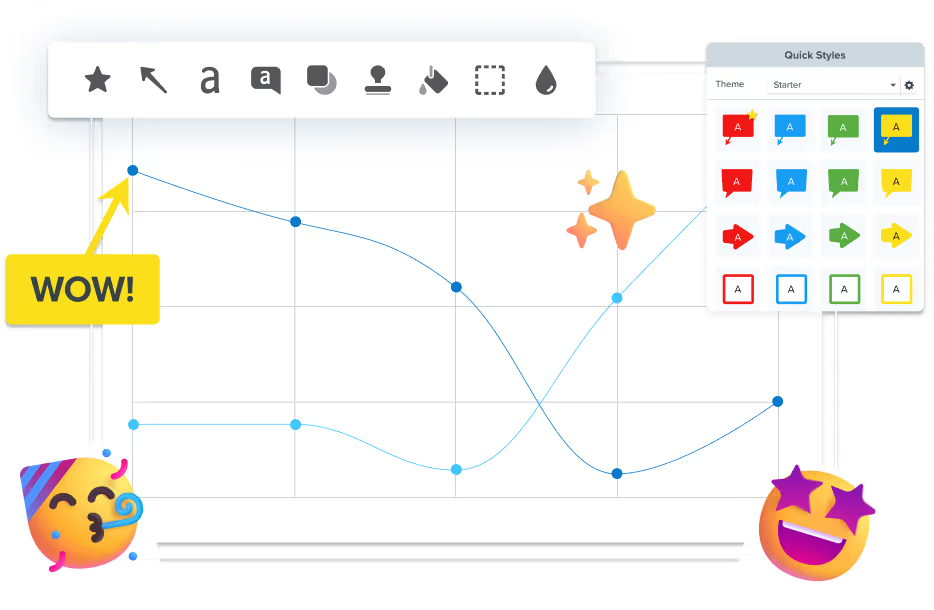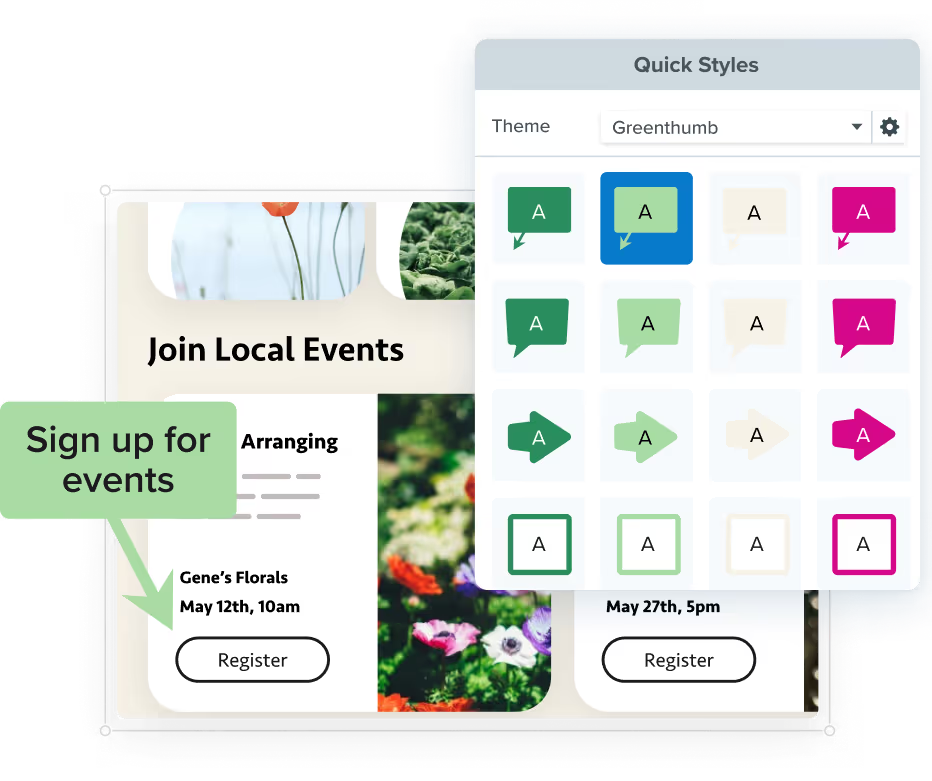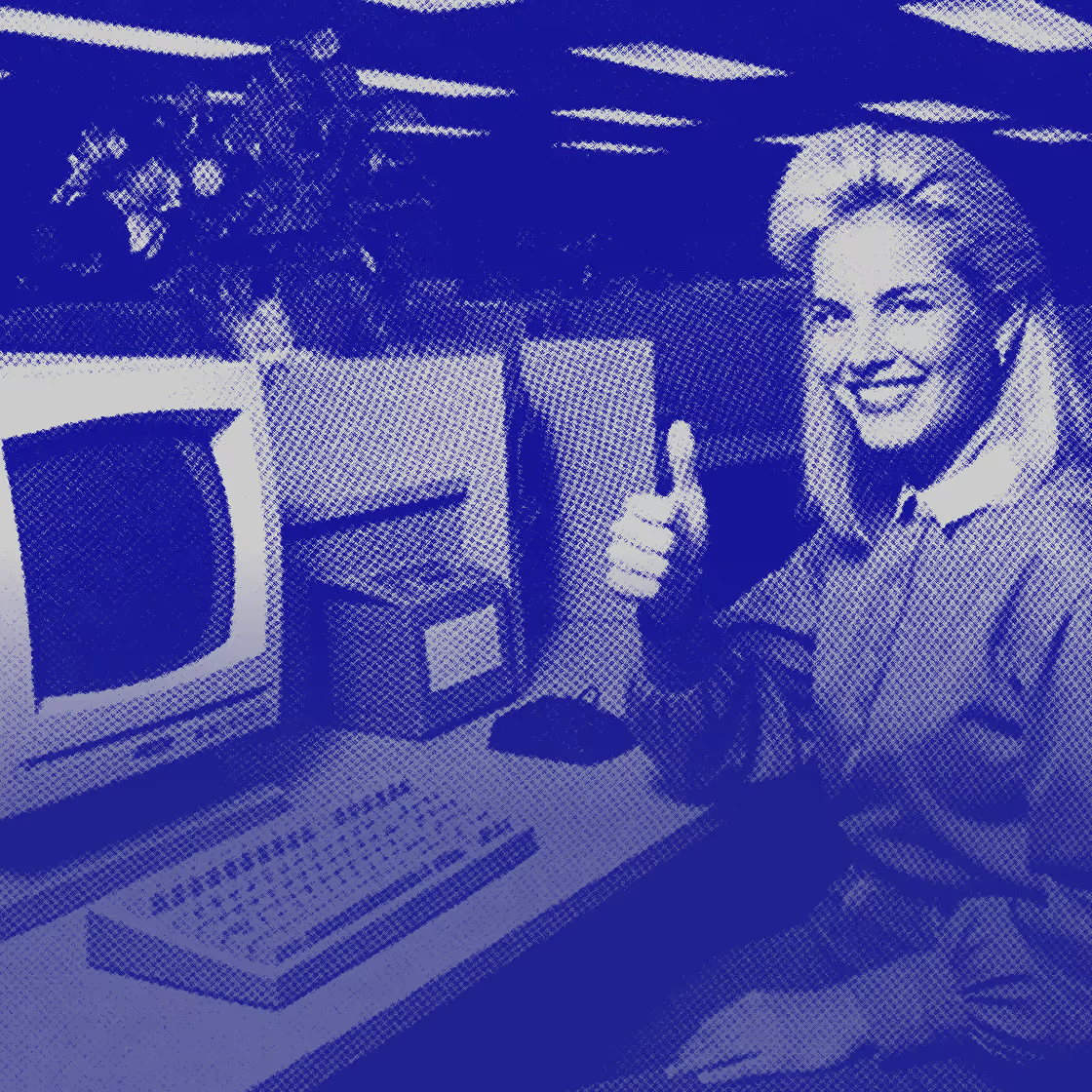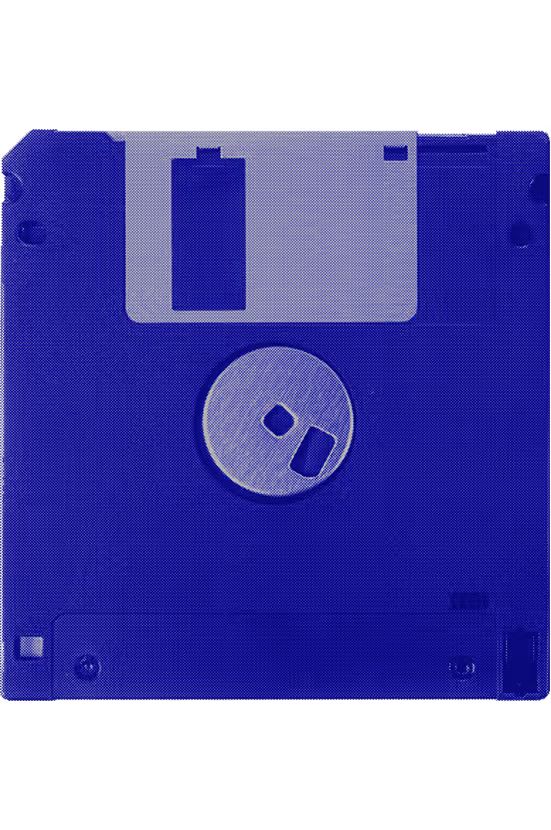



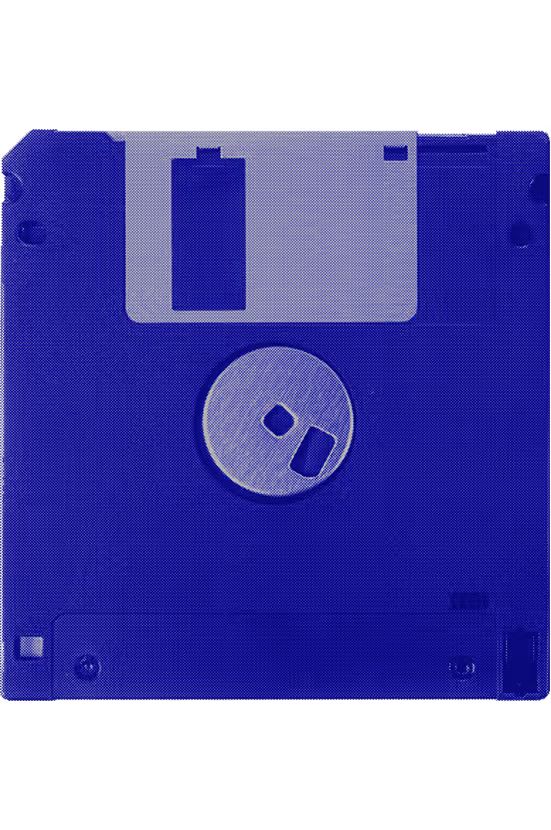



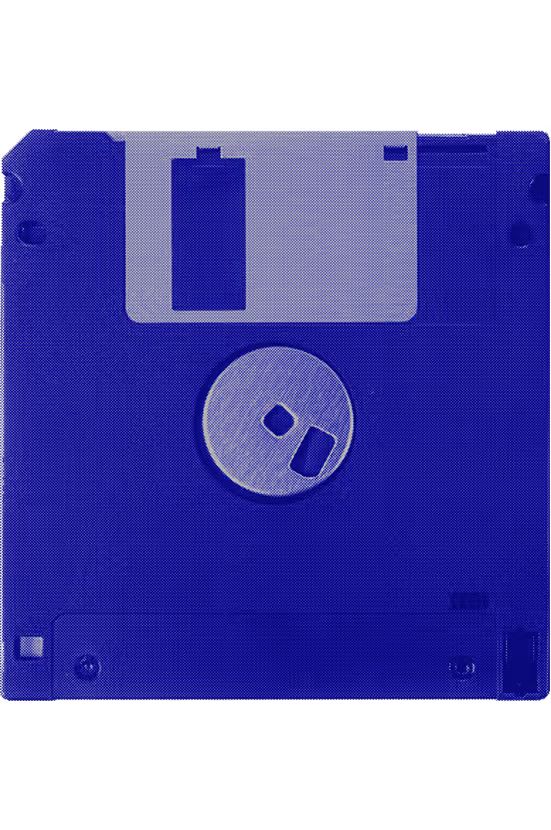



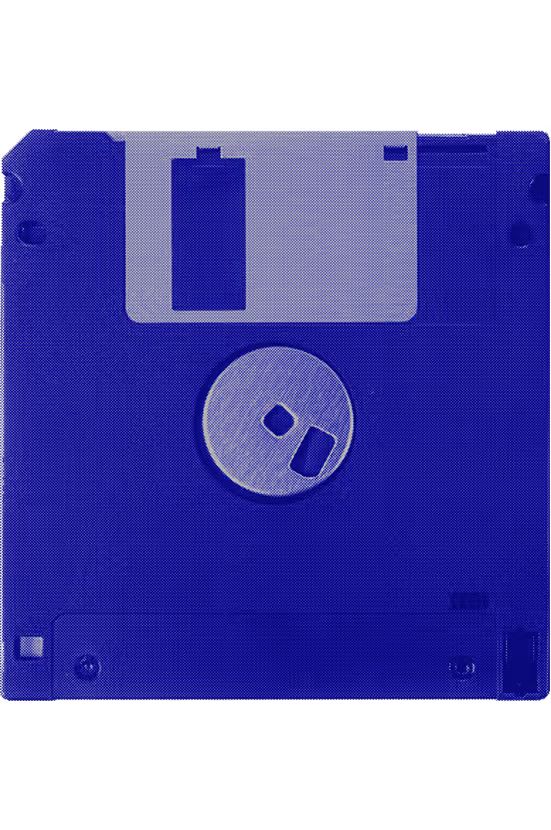



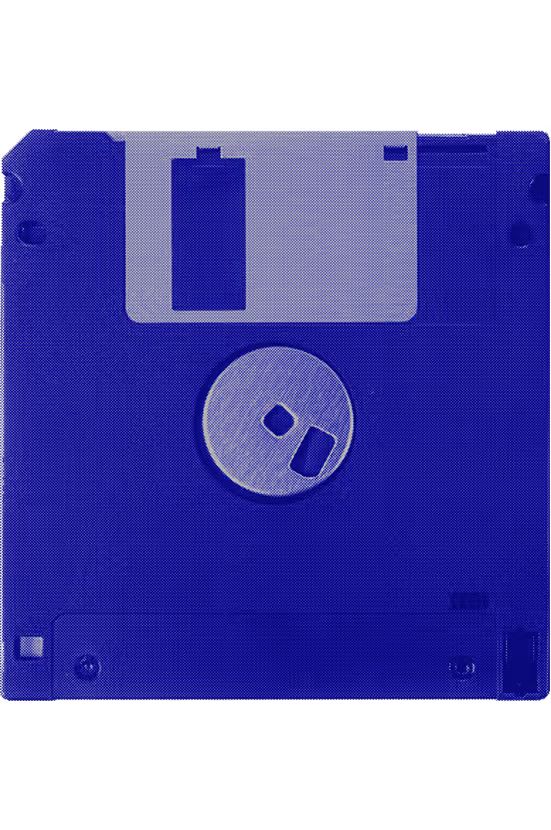



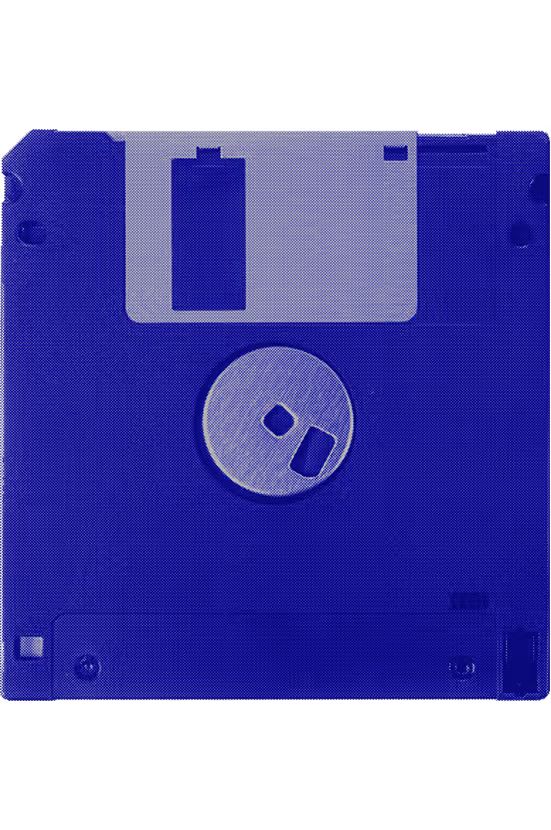



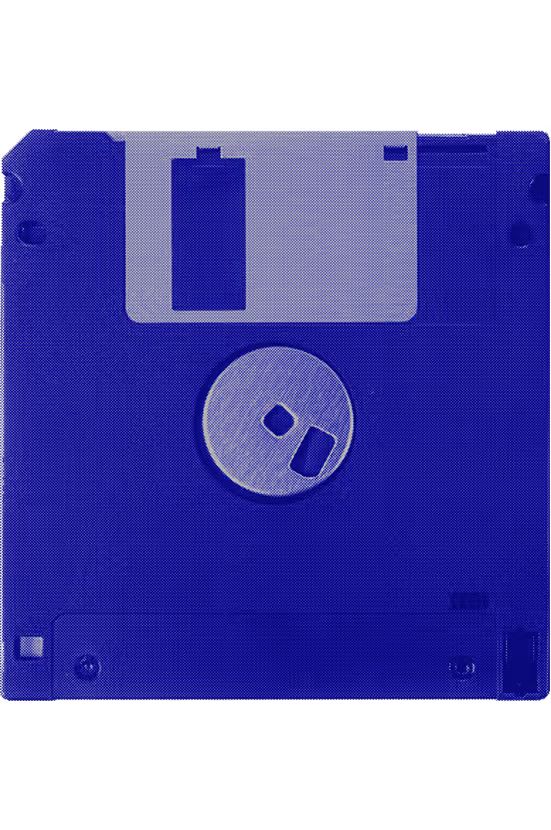



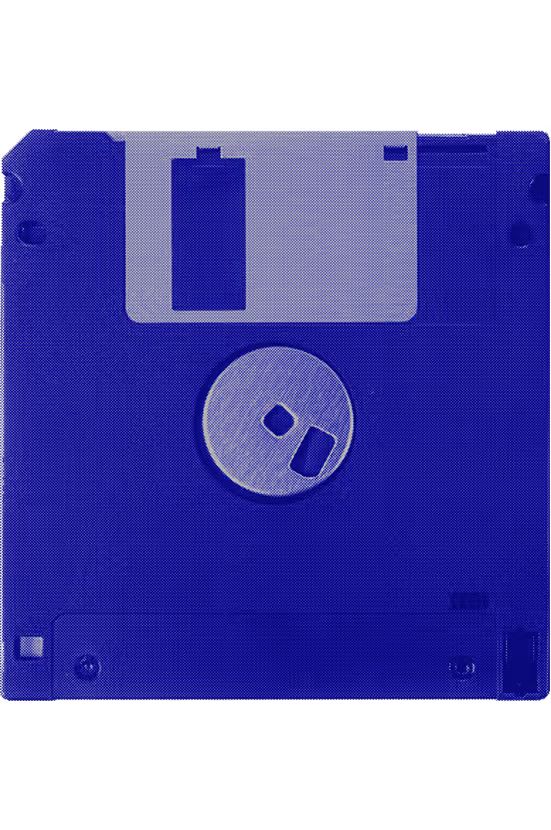



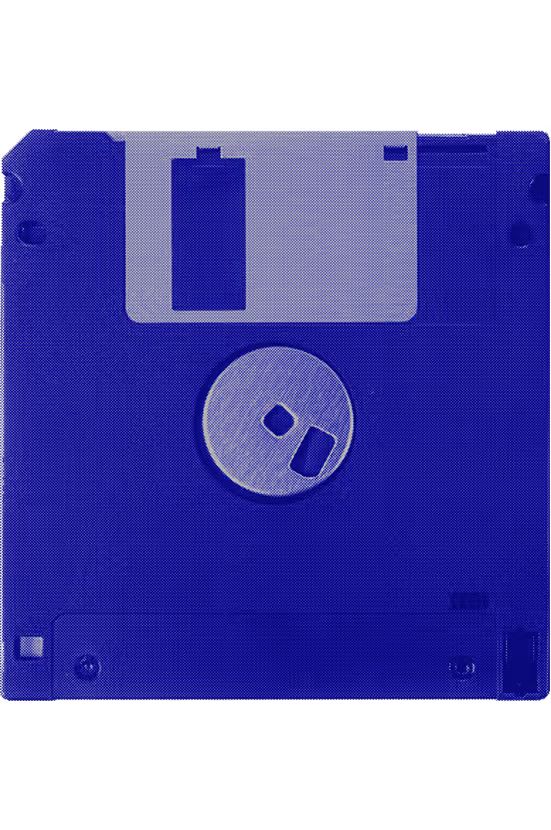



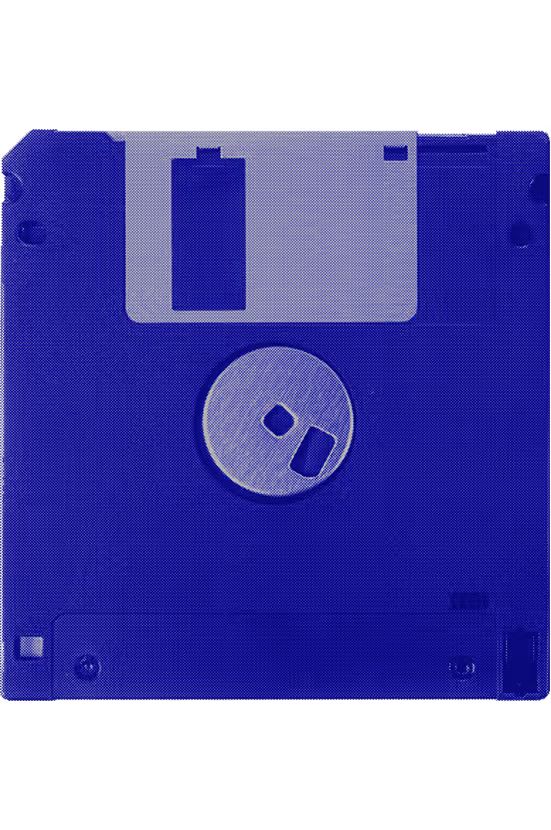



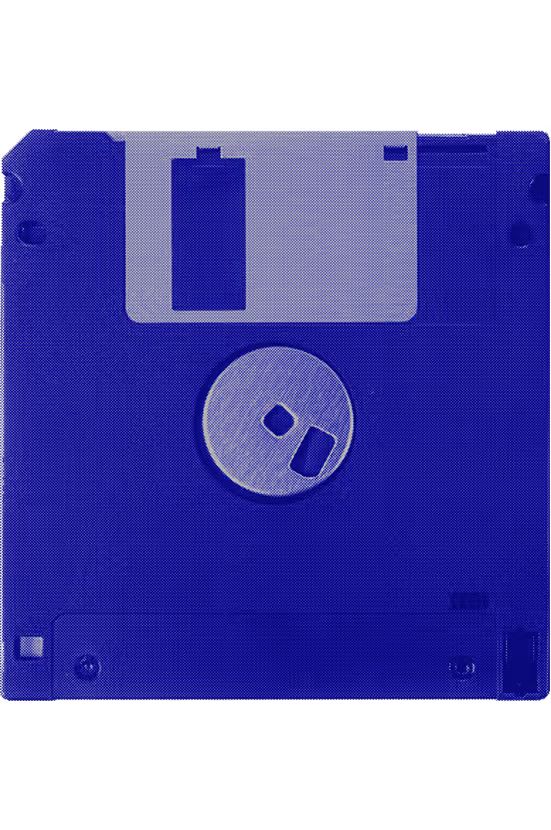



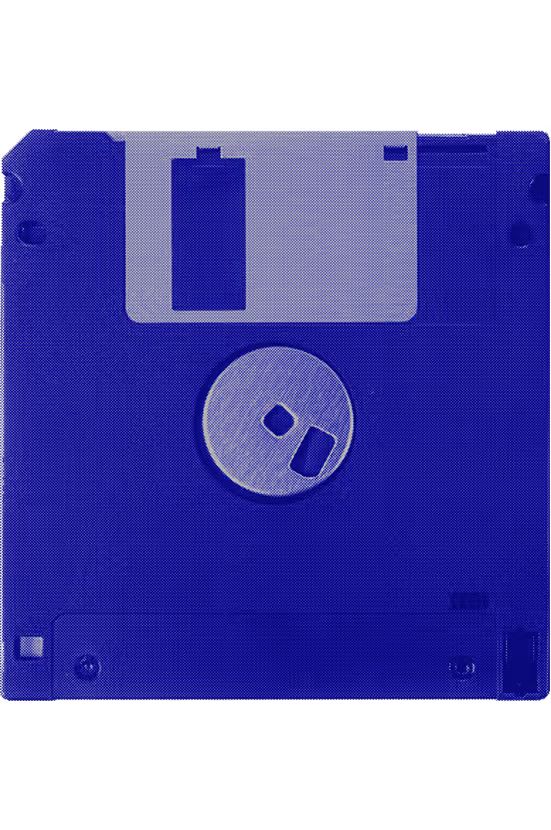



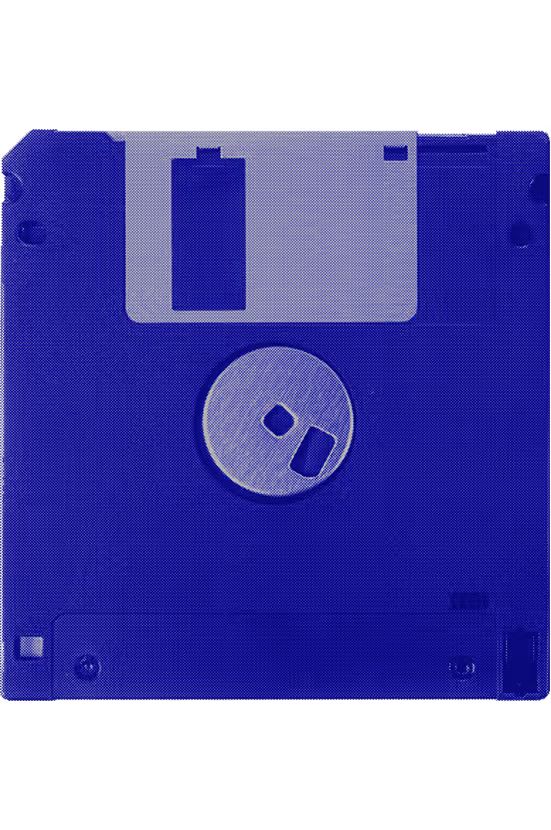



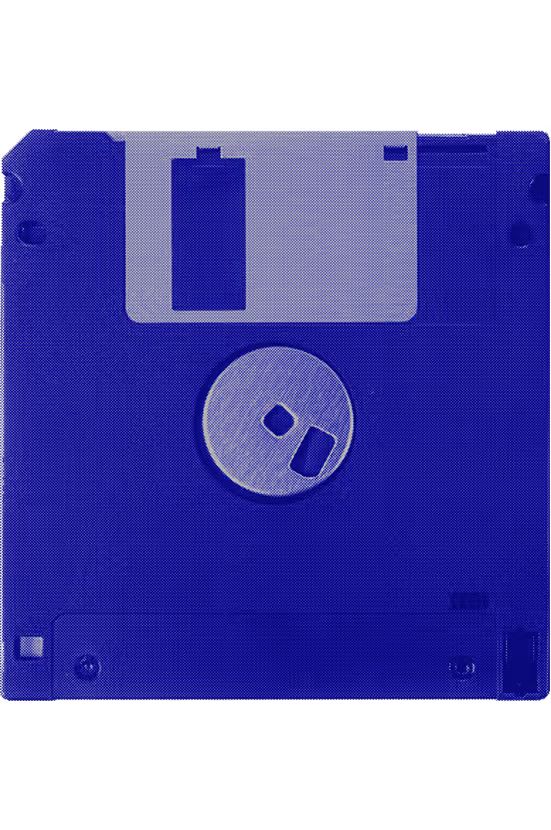



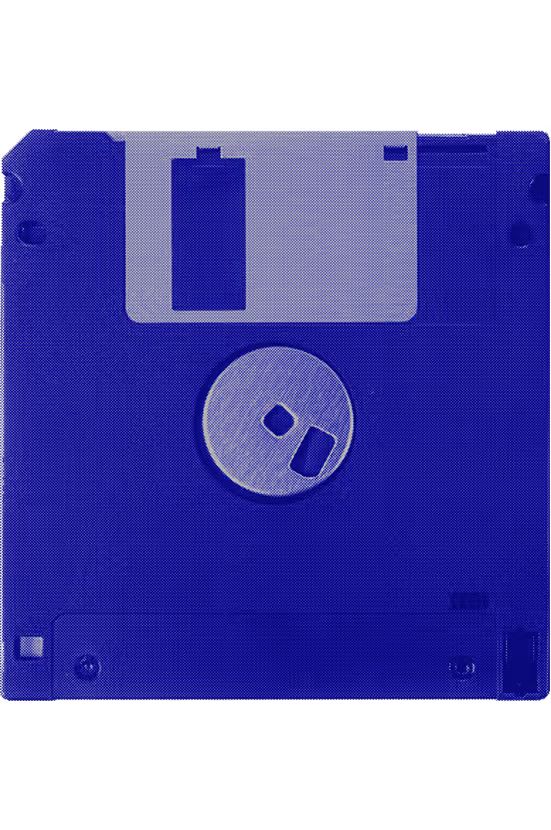



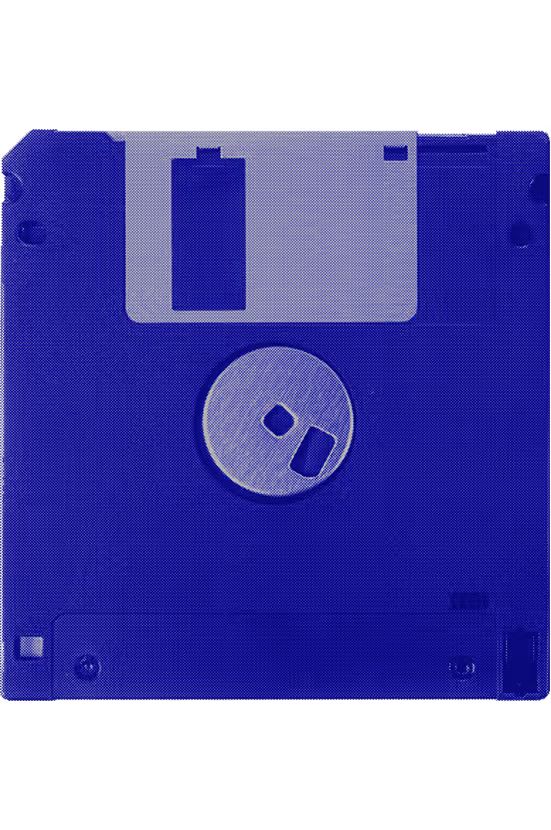



Better screenshots equals fewer emails, fewer meetings, fewer headaches
Whether you’re onboarding teammates, giving feedback, or documenting a process, Snagit turns “let me explain” into “let me show you.”



A message from
our fans
Don’t just take our word for it. See why Snagit is trusted by 100% of Fortune 500 companies.

“It is much easier to use than the clipit tool that is on Microsoft”
What I love about Snagit
I love using Snagit. I wish it was on every computer that I have to work on. What I appreciate is the ability to capture any size snapshot, capture a scrolling window, create a transparent background, blur out sensitive information, add step numbers, and add borders...

Erica Cutchins
HR Programs and Training Specialist

“Other capture/snip tools just don’t cut it”
What I love about Snagit
Other capture/snip tools just don’t cut it like Snagit does! It in a class of its own. My job would take longer to do using alternative tools.

Keith Hurley
IT Training and Support Specialist

“It is Essential to my workflow!”
What I love about Snagit
Professionally, I am not sure how I would be effective without Snagit! Using Snagit to annotate interfaces using branded colors, fonts, and features like drop shadows really enhances the assets that I create. It is essential to my workflow.

Yolanda Eaves
Instructional Designer
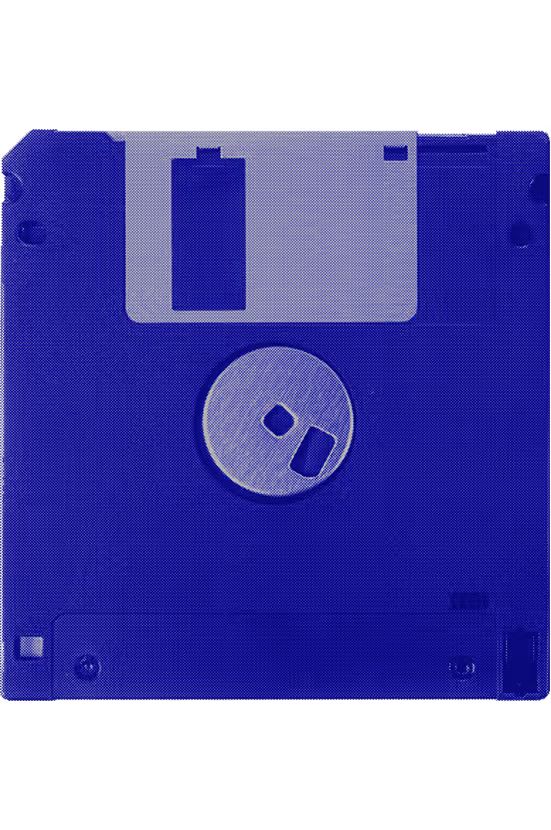


Snagit vs built-in tools
Snagit vs built-in tools
Snagit is built for the modern office, and helps you do it all

Snipping Tool
Screenshot
Scrolling capture

Capture full pages, chats, and more
Snipping Tool
Only visible area
Screenshot
Custom presets & hotkeys

Snipping Tool
Screenshot
Video recording

Snipping Tool
Screenshot
Via Quicktime
Webcam recording

Snipping Tool
Screenshot
Audio recording

Snipping Tool
Screenshot
Via Quicktime
Draw on screen while recording

Snipping Tool
Screenshot
Cursor highlight in videos

Snipping Tool
Screenshot
Click animations in videos

Snipping Tool
Screenshot
Trim video

Snipping Tool
Screenshot
Via Quicktime
Combine videos

Snipping Tool
Screenshot
Smart redact

Snipping Tool
Screenshot
GIF creation

Snipping Tool
Screenshot
Step-by-step guide creation

Snipping Tool
Screenshot
Grab text from images

Snipping Tool
Screenshot
Annotation & markup tools

Arrows, callouts, highlights, numbered steps
Snipping Tool
Very limited
Screenshot
Limited (markup only in Preview)
Searchable library

By app, URL, date, and more
Snipping Tool
Screenshot
Batch export

Snipping Tool
Screenshot
Multiple capture modes

Window, region, full screen, scrolling, etc.
Snipping Tool
Basic options only
Screenshot
Basic options only
Integrations & export options

Send to Word, Slack, Google Drive, etc.
Snipping Tool
Manual copy/paste
Screenshot
Manual copy/paste
Branding & reusable styles

Save custom annotations and colors
Snipping Tool
Screenshot
Cross-platform

Snipping Tool
Screenshot

Yes, Snagit costs money. So do all the hours you’ve lost to rework
Yes, Snagit costs money. So do all the hours you’ve lost to rework
Snagit pays for itself in time saved and sanity preserved.
Includes:
No keys needed, just sign in
Non-transferable
Always up-to-date